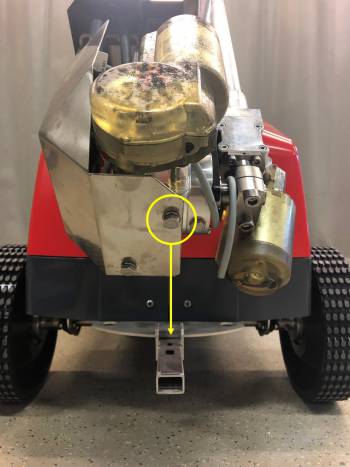Table of Contents
Parked position - Tower
Description
If your alarms have increased and you can't find the reason why. It's possible that the physical parked position of the tower has changed.
From production the robots physical position is lined up with the line on the hood. The right hand side of the boom lines up with the right line on the hood (seen from the display).
The physical position of the tower is important for the programs to run correctly. The positioning for the tower during automatic wash will change as much as the physical parked position were change from its origin position.
For example: The physical parked position for the tower has changed 5 centermeters to the right compared to the origin position. That will lead to too long placement to the right and too short placement to the left during automatic wash. This could of course lead to collisions with the interior if the margins in the programs are too small.
Read about Parking to fully understand how parking positions works.
We have guidelines to follow so you are able to tell if the towers physical position have changed from its origin position.
Guide
The robot can only fully park on its own when you start a wash and the robot senses the first marker or after a program/recipe has finished (Envirologic can park the robot remotly. Contact us if you need help to park the robot.). It will be hard for you to tell if the tower are parked if you have moved the tower via the manual screen.
1. If the robot is fully parked, go to the manual screen.
2. Run the boom down to the bottom. (Do not run the tower sideways)
3. Track the right side of the boom (seen from the display) and see if this side follows the line on the hood (see picture). You can also take a look at the front. See if the marked bolt lines up with the rod.
4. If the position of the tower doesn't match up with the line on the hood, contact us so we can change the parked position for the tower or recommend necessary repairs.