Table of Contents
SMS
On the Internet screen, a mobile phone number can be entered in order to receive SMS messages from the robot. There are mainly 2 types of SMS messages that are sent from the robot: alarms and finished.
Alarm SMS
An alarm SMS can look like this:
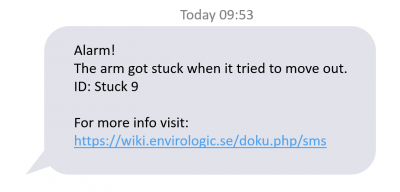
The information given in an alarm SMS is the following:
- Alarm type, can be any of the following:
- Robot stuck, the code shows motor and direction:
- 0 = any
- 1 = boom up
- 2 = boom down
- 3 = tower right
- 4 = tower left
- 5 = robot backward
- 6 = robot forward
- 7 = telescope out
- 8 = telescope in
- 9 = arm out
- 10 = arm in
- 11 = nozzle clockwise
- 12 = nozzle counter-clockwise
- Pressure fault, the code shows how:
- Battery low, the code shows when:
Finished SMS
A finished SMS looks like this:
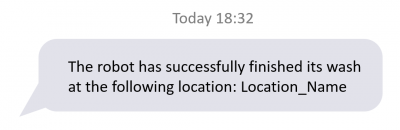
The information given in a finished SMS is the following:
- Finished location message
- Name of the location
Test SMS
A test SMS triggered from the Internet screen looks like this:
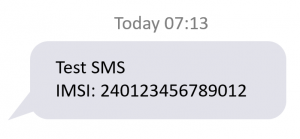
- Test message
- SIM card identification number
